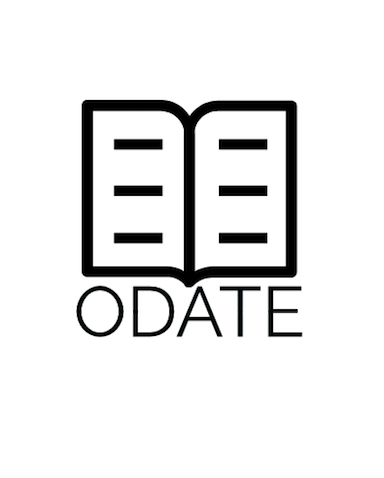Use our code with DHBox
DHBox is a fully-powered linux virtual computer, accessible through the browser. It can persist up to one month, and so might be a good choice for virtual computing in a course work setting.
DHBox is a ‘digital humanities laboratory in the cloud’ by the Graduate Centre at CUNY. Unlike Binder, one creates an account with DHBox and so the changes one makes persist between sessions. The maximum duration of a DHBox is one month. In some situations, this might be more appropriate for course work settings. A running DHBox contains a complete Ubuntu computer pre-installed with Jupyter, RStudio, a terminal, and with a graphical file-manager. (The source code for DHBox is on Github, and it may be that IT support at an institution can install it for you on the institution’s servers).
Our notebooks (available here) can be cloned directly into a running DHBox by opening the terminal, and then using the git clone command, eg:
git clone https://github.com/o-date/open-context-jupyter.git
Then click on the Jupyter notebook tab and navigate to the relevant notebook. Graham and Blade’s Workbook for Crafting Digital History has some walkthroughs and videos on getting started with DHBox that new users might want to keep handy.