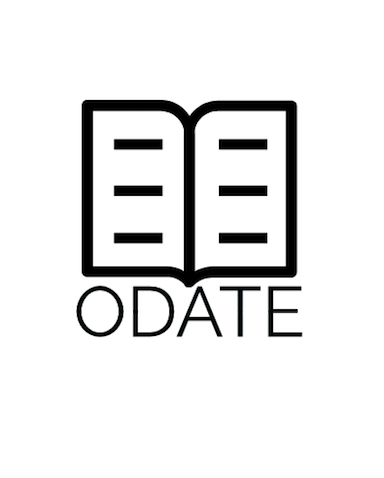Using Hypothesis
Use private reading groups with your students to identify and discuss the text. Threaded coversations each have a unique URL to the annotation; these can also be aggregated on student run blogs. Here are some examples of in-class use.
When you read the text online, you will notice a stripe down the side of the screen at the right. That’s a tool-bar for annotating the text, using a tool called Hypothes.is. In the screenshot below, the highlighted text showed us there was some text that was annotated, and so we’ve clicked it to read the annotations.
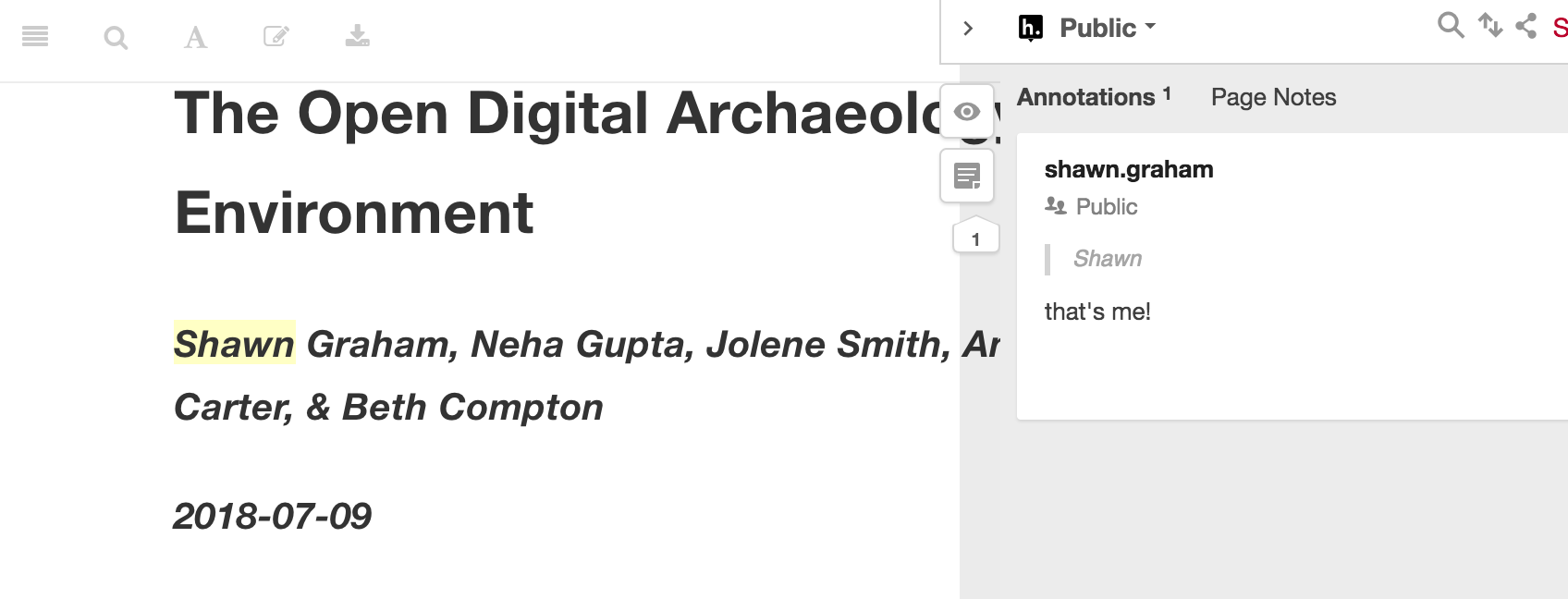
If you highlight any text a little pop-up will ask you if you want to annotate or highlight the text. If you choose annotate, a writing pane will open on the right. Using the Hypothesis tool requires a reader to create a login and account with Hypothesis, which is managed by the Hypothesis site, not us.
By default, such annotations are made public. Private annotations can only be viewed by the particular individual who made them. All annotations (both public and private) have their own unique URL and can be collated in various ways using the Hypothesis API (here’s an example). Please tag your annotation with odate to allow easy curating of the public annotations.
Please note that any public annotations can be read by any other reader. These can also be responded to, as well - which might make a great classroom activity! A class can create group annotations which are only visible to participants in that group (instructions here). Annotation is a tool for research; personal reaction to anything we’ve written in ODATE should be done via the reader’s blog while leaving an annotation on ODATE linking to the blog piece. Because the API or ‘application programming interface’ for Hypothesis allows one to retrieve annotations programmatically, there is a growing world of scripts and plugins for managing or retrieving those annotations. Kris Shaffer has created a Wordpress plugin to pull annotations to a new Wordpress post (details are linked here), which might be another great option for a class blog working through ODATE.
Over time, the parts of the text that are heavily annotated will look as if someone has gone over them with a yellow highlighter. You can use this to help guide your reading - perhaps that’s a part where many people had problems, or perhaps it’s a part that sparked a really interesting discussion! Group annotation like this promotes ‘active reading’, which means that you’re more likely to retain the discussion.